Hi All,
This is my first time posting to mommasreviews.com and I’m very excited to be a contributor to this site. So for the first Tech Corner discussion I will be showing you how to install more memory to your computer. Upgrading memory is one of the quickest, most efficient and most cost-effective ways to boost performance.
First you will want to see what type of memory (aka Random Access Memory or RAM) is compatible with your computer. You can do this a number of ways. The best way is to look in your user’s manual or on the website to view the specifications, you will need it because it will show where the memory is located if it is a laptop and how much memory your computer can handle. In the specs it will say something like Memory: 2GB DIMM DDR2 1600. Sometimes the manufacturer will have options for you to buy their own RAM, but if that is not your cup of tea, (i.e. expensive) you can take that info and go to sites like crucial.com, Kingston.com or a general google search for more options. Once you have the new memory in hand you can now do some fun stuff.
If you have a desktop, there are up to three screws usually on the left side that will need to be unscrewed. After that just pull the left side panel back and the panel should come off. Your computer should look like this (The white arrow is pointing to the memory)
For the safety of your computer and new memory make sure you ground yourself because of ESD (electrostatic discharge). ESD can harm your computer, but this is a simple fix…just touch metal…this discharges you and now your in business. Where the RAM is…there are some tabs on each side just push the tabs back and the RAM will pop out, take out the old RAM and put the new RAM in the slot making sure the notch at the bottom of the RAM lines up with the slot on the computer (RAM can only be installed a certain way). Now once new RAM is in the slot, push down so that the tabs on the side of the RAM will lock into place. Guess what…your done!!!!! Just put the panel back and put the screws back. If this was done correctly your computer will start normally, if not just go back and make sure the RAM is pushed down enough. Laptops are a little different, just refer to your manual for more instructions. Now you can charge $50 in labor cost to your friends. Enjoy more speed!!!
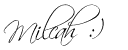

No comments:
Post a Comment
Don't be shy. Share your thoughts